AWS RDS: A managed relational database service offered by Amazon Web Services (AWS) is called Amazon Relational Database Service (Amazon RDS). It is intended to make the process of establishing, running, and growing a relational database on the cloud simpler. Popular relational database engines, including MySQL, PostgreSQL, Oracle, Microsoft SQL Server, and MariaDB, are simple to deploy, scale, and administer with Amazon RDS.
Features of AWS RDS
Automated Backups: Amazon RDS automatically backs up your database and allows you to restore to any point in time within the retention period.
High Availability: RDS provides options for high availability, such as multi-AZ deployments, which automatically replicate your database to a standby instance in a different availability zone for failover support.
Scalability: You can easily scale your database resources up or down based on your application's needs. This includes adjusting compute and storage resources without impacting your database's availability.
Security: Amazon RDS provides security features such as network isolation using Amazon Virtual Private Cloud (VPC), encryption at rest and in transit, and the ability to manage database access through security groups and IAM (Identity and Access Management) roles.
Monitoring and Metrics: RDS provides various monitoring tools and metrics through Amazon Cloud Watch, allowing you to monitor database performance and set up alerts.
Automated Software Patching: Amazon RDS can automatically apply patches to your database engine to keep it up-to-date and secure.
Database Engine Options: RDS supports multiple database engines, allowing you to choose the one that best fits your application requirements.
DynamoDB
Amazon Web Services (AWS) offers a fully managed no-SQL database solution called Amazon DynamoDB. Its smooth scalability and quick, reliable performance are built in. DynamoDB is a document and key-value database that can operate at any scale with single-digit millisecond latency, making it appropriate for a broad range of use cases, from small-scale initiatives to extensive business solutions.
Features of DynamoDB
Amazon DynamoDB is a fully managed NoSQL database service provided by Amazon Web Services (AWS). It is designed to provide fast and predictable performance with seamless scalability. DynamoDB is a key-value and document database that delivers single-digit millisecond performance at any scale, making it suitable for a wide range of applications, from small projects to large-scale enterprise solutions.
Key features of Amazon DynamoDB include:
Fully Managed: DynamoDB is a fully managed service, meaning AWS handles administrative tasks such as hardware provisioning, setup, configuration, monitoring, and maintenance. This allows developers to focus on building applications rather than managing infrastructure.
NoSQL Model: DynamoDB is a NoSQL database, which means it does not rely on the traditional relational database model. It supports both key-value and document data models, providing flexibility in how data is organized and accessed.
Scalability: DynamoDB is designed for seamless scalability. It can automatically and elastically scale both read and write capacity to handle varying workloads. This allows applications to scale horizontally without any manual intervention.
Global Tables: DynamoDB supports the creation of global tables that can replicate data across multiple AWS regions. This feature helps achieve low-latency access to data for users located in different geographic regions.
Security: DynamoDB provides robust security features, including encryption at rest and in transit, fine-grained access control through AWS Identity and Access Management (IAM), and integration with AWS Key Management Service (KMS) for encryption key management.
AWS Lambda
AWS Lambda is a serverless computing service provided by Amazon Web Services (AWS). It allows you to run your code without provisioning or managing servers. With Lambda, you can execute code in response to events, such as changes to data in an Amazon S3 bucket, an update to a DynamoDB table, or an HTTP request using Amazon API Gateway. Lambda automatically scales and manages the computing resources needed to run your code, so you don't have to worry about server provisioning, scaling, or maintenance.
Set up and configure a MySQL database on AWS RDS, ensuring optimal performance.
Launch RDS database For WordPress
Open Amazon RDS and click on Create Database
Select MySQL as database type
In the Templates section, choose the Free Tier.
DB instance identifier : default
Master username : admin
Master password: choose a password.
Confirm password : Confirm the password
**Availability Zone: Us-**east-1
Initial Database Name: database-2
👉 Click on Create Database
👉 Select MySQL
👉 Select Version & Template as Free Tier
👉 Click On Create Data Base.
👉 Here we see our RDS Data Base is successfully created.
👉 Go to your instance and type this command to connect
Create an AWS Lambda function that will start or stop instances based on their instance tag.
Create EC2 instance
Create Tags
Create IAM role for LAMBDA function
Create LAMBDA function
Write LAMBDA function code
Deploy & TEST
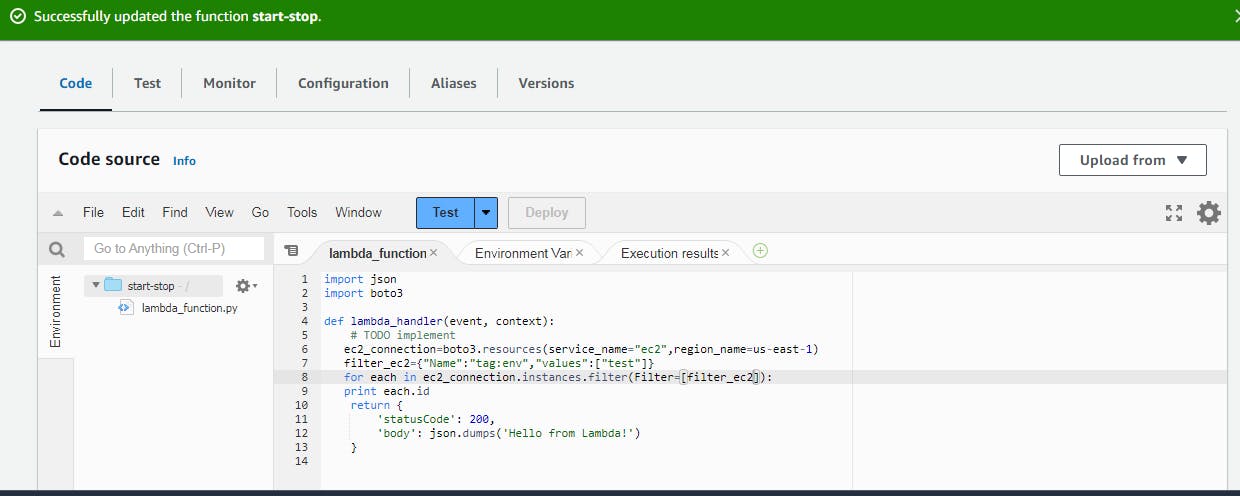
Happy learning











